Continuous Monitoring in Authorization Box automatically monitors authorization changes in Microsoft Dynamics 365 Business Central and notifies you of any critical changes.
Notifications are displayed in your personal dashboard and/or sent by email. You manually define of which authorizations you want to receive notifications, so only useful notifications are sent.
The Continuous Monitoring functionality is not an Authorization Box standard functionality, but comes in a separate module.
If you would like to upgrade the standard Authorization Box with the Continuous Monitoring module, you can contact us for more information, demo’s and sales through our website.
¶ Setup Continuous Monitoring
To use Continuous Monitoring for a database, follow these steps to correctly set up your database connection:
- When logged on to the Authorization Box, go to Setup => General (note: you need the function profile of “Application Manager” in the Authorization Box to access this menu)
- Click on the fasttab “Databases” and select the database where you want to set up Continuous Monitoring for, by clicking on the database name;
- Check “Use continuous monitoring” and click 'Save'.
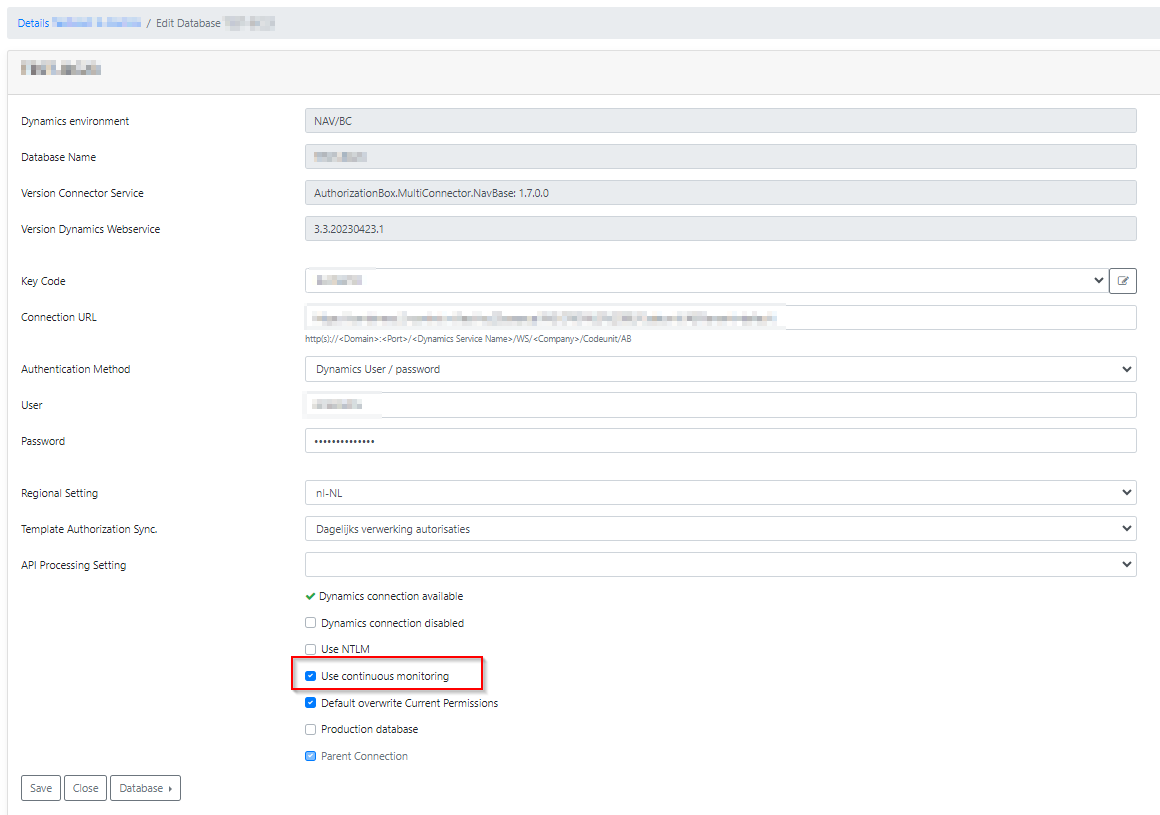
You manually define of which Critical Permissions you want to receive notifications, so you first need to decide which Critical Permissions are so critical that you want to receive notifications, when these permissions are granted in Dynamics 365 Business Central.
¶ Setup for receiving notifications
You can add users which will have to receive a notification of changes in a Critical Permission. The user has to configure their settings to receive notifications. (see “Setting up notifications”)
¶ Adding a user as a subscriber of a Critical Permission
- When logged on to the Authorization Box, go to Monitoring => Critical Permissions and click on the Critical Permission you want the user to be subscribed to;
- Click ‘Edit’ in the top bar;
- Scroll down and click ‘New’ in the fasttab “Subscribers Continuous Monitoring”;
- Choose the user you want to subscribe to this Critical Permission and the frequency;
- Click 'Save'.
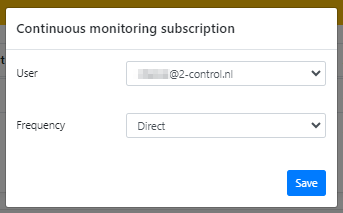
Frequency options are:
- Direct (as soon as possible, see also Frequent analysis);
- Daily;
- Weekly;
- Monthly.
The user will now receive notifications and/or emails when the analysis result of the Critical Permission differs from the last time the analysis for Continuous Monitoring was executed.
For instance, when the frequency was set to Daily, Continuous Monitoring will notify or email you when there are users, permission sets or organization roles that have gotten access to the Critical Permission in question during the past day.
¶ Setting up notifications for Continuous Monitoring of Critical permission results
Click your username (email address) in the upper right corner and go to “notification settings”;
Here you can find “Continuous Monitoring Results” under the heading “Monitoring”.
Set Notifications and/or Email to “Yes” to allow the Authorization Box to send you Continuous Monitoring Results;
The steps have to be repeated for every Authorization Box user, the Continuous Monitoring has to be set up for.
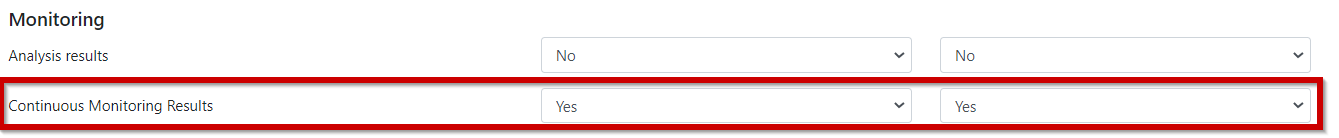
A subscriber of Continuous Monitoring Results of Critical Permissions, will receive notifications or emails when the analysis result of the Critical Permission differs from the last time the analysis for Continuous Monitoring was executed.
For instance, when the frequency was set to Daily, Continuous Monitoring will send a notification and/or email when there are users, permission sets or organisation roles where the access to the Critical Permission in question has been changed during the past day.
The notification and/or email contains analysis results with the following information:
- Analysis date;
- Critical Permission (including a hyperlink to the Critical Permission in Authorization Box);
- Conflicting Critical Permissions;
- Type (User, permission set or organisation role);
- Name and description;
- Company;
- Date of addition or removal.
You can subscribe an unlimited amount of Authorization Box users with up to 5 different Critical Permissions per user.
Upgrade the number of Critical Permissions as your business and Business Central environment grows, to keep trail of any critical changes made in the authorizations.